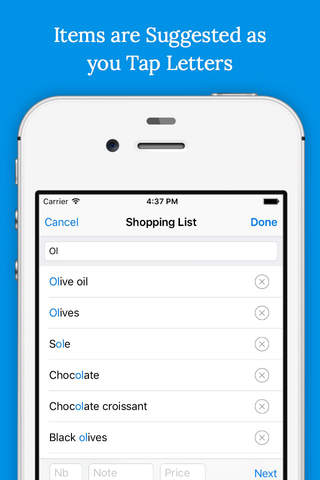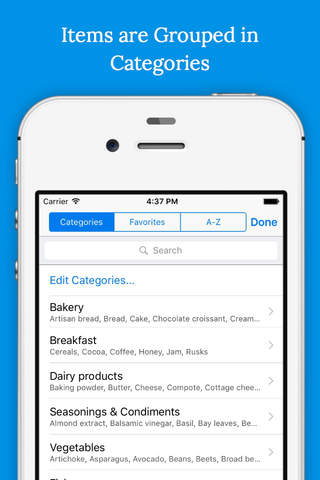Shoppylist - Grocery List app good for
By far the best list app. And believe me, I love lists apps!! The best part is being able to put individual items on your list in the order you want instead of grouping alphabetically or by their category. One suggestion, I wish I could copy items from one list and paste them into another list. I wouldve rated it 5/5 if it had that feature.
Nice and simple. Just wish I could sort lists same as items in lists.
This app is pretty good. However one major flaw is that you cant delete the items in your bought list all at once. You have to delete them individually which takes forever!!
I love this app and have used it for a very long time. The only reason I gave it 4stars & not 5 is because it would be better if everything was alphabetized. It takes too long trying to add things back to a list when they are out of order. If I need Mac & Cheese, I can scroll to the Ms.
It would be great tho if we could synchronize the list in more devices. Could be useful since people would have the option to have the list in their phone and the possibility to see it in their husband/wife cellphone too, for example. ;)
Great app. Only problem right now is adding items to categories. Its not intuitive at all and took a long time to figure out. You can do it by clicking the little book icon at the bottom or by editing a list item and clicking the red "delete" icon on the left. Once tapped, it shows the category option.
If that can be simplified, this will easily be a 5 star app. Its replacing my Grocery Gadget app which is showing its age. Maybe force tapping to select a category, maybe?
Some bad moments
After opening up the app, my list reverted to alphabetical order without my input, TWICE!!!
I organize my tasks chronologically AND by priority, NOT alphabetically.
This is EXTREMELY annoying as it took 1 hour put it back my 60 items back in the desired order each time.
This app should be about saving time, not consuming it.
The lack of a return button is very inconvenient.
You must advance the cursor to the end of the line with the space bar to start a new line.
If these 2 issues were corrected, this app would be very close to perfect.
However, due to the HIGHLY inconvenient item reorganization problem, I will cease usage of this app and seek out a new one.
Its a shame, as this app has enormous potential to be EXTREMELY useful.
RN
I havent used it for an actual list yet but am annoyed that I cant delete the pre-installed category "others"!!
Also, if I add an item called "baguette" I expect the app to take whatever I type, and NOT AUTO-CORRECT my entries (in this case is automatically modifies my entry for "French Bread").
First impression is just average - will see how it goes with actual use.
OK, so what am I missing? I see the master grocery list, but how do I select the items I need to create this weeks shopping list?? No info or instruction, no idea! Not impressed...
When you click something it deletes right away, super easy to accidentally touch and delete something. It should move to the bottom of the list and delete on a timer instead. No autocorrect enabled when typing, not friendly when you type really fast on the go. The list usable on Notification Center convenient though.
Sharing a list is not having a synced list between two people. It is just sending a copy of your list. I could just take a screen shot with any app. Going for refund.
When I 1st started to use this application it worked alright but that lasted about 2 weeks. I cant even make an item go on my lists.
Ive been looking for a simple grocery app with a clean interface, which allows multiple lists, easy addition of items, and sharing by message. Most of the other grocery apps have too much going on. I am SO glad I found this. 2 thumbs up!